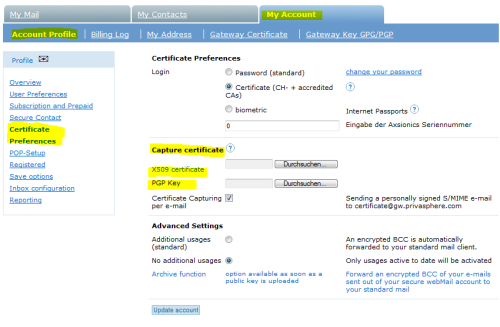Using Certificates
Molti utenti preferiscono utilizzare il loro programma di posta standard anche per la ricezione di messaggi protetti. I messaggi sicuri PrivaSphere possono essere consegnati (in questo momento) alla tua interfaccia e-mail utente standard fornendo a PrivaSphere la tua chiave pubblica (PGP o X.509). Ciò consentirà una consegna sicura al tuo account di posta elettronica standard
Modifica profilo - impostazioni di sicurezza avanzate
1. Prepara il setup:
- Individua il file di chiave pubblica sul tuo PC (Che cos'è una chiave pubblica).
- Se non disponi di un certificato, ottienilo prima (se usato solo per garantire la trasmissione di dati tra il server di messaggistica PrivaSphere e te stesso un certificato autofirmato è sufficiente)
2. Account PrivaSphere> Modifica profilo> Impostazioni di sicurezza avanzate:
- Carica la tua chiave pubblica con il pulsante di ricerca (uno solo, S/MIME o PGP).
- Spunta BCC nel tuo account, se desideri conservare una copia dei messaggi inviati nel tuo programma di posta
- Premere il tasto "Aggiorna Account".
3. Riceverai un messaggio di sistema 'iprimo messaggio cifrato' nel tuo client di posta. (Questo messaggio sarà firmato. Si prega di consultare la nostra PrivaSphere OpenPGP signature validation public key!)
Potresti voler usare il tasto destro del mouse sul link e scegliere "Salva oggetto con nome". Se desideri salvare all'esterno del tuo browser, salvalo come testo, ma con estensione ". asc". L'impronta digitale della chiave è 8D34 5AEC F4F4 6DDF 9E29 3F7C 7FF2 EE5C 4259 F31C. Se non hai familiarità con questo, vedi il Manuale GNU sulla privacy (The GNU Privacy Handbook ).
Ricezione di allegati di grandi dimensioni
Molti server di posta elettronica e fornitori limitano le dimensioni dei messaggi. File di grandi dimensioni necessitano comunque di essere scaricati direttamente dall'interfaccia web mail di PrivaSphere.
Incompatibilità
Non utilizzare le chiavi pubbliche PGP con una chiave o sottochiave che non è di lunghezza 2x * 1024 ad es. 2048 e 4096 vanno bene, ma 3.072 no.
Inoltre, potresti avere problemi con il formato allegati proprietario di Microsoft winmail.dat.
Vantaggi:
- Utilizza questa funzione quando non puoi collegarti dal tuo programma di posta alla nostra porta 995 (ad esempio perché il firewall te lo vieta)
- Quando il tuo programma di posta non supporta SSL su POP3 o è incompatibile con il nostro server sicuro POP, ma supporta GnuPG o SMIME
- Se puoi fare solo IMAP e non POP3 con SSL.
Se ancora non puoi ricevere i messaggi sicuri PrivaSphere nel tuo client di posta, contatta il supporto PrivaSphere per ulteriore assistenza.
Vedi anche:
For domains with available PKI directories with X509 encryption certificates of the users, there is the possibility of direct comfortable integration.
This allows all the benefits of individual certificates combined with the secure transmission by PrivaSphere™ Secure Messaging.
The user of your domain logs once in PrivaSphere™ Secure Messaging, confirmes his encryption certificate and receives automatically all secure messages from the PrivaSphere™ Secure Messaging Platform as S/MIME encrypted mails as usual.
If it is assumed that the recipient receives PrivaSphere mails rarely and misrouting protection is not necessary, with the subject command <unSafeRoute> direct S/MIME encrypted delivery to the recipient can be triggered without necessary acknowledgement of the certificate by receiver nor necessary one-time password (MUC) is used.
To get more information or to register your PKI on PrivaSphere™ Secure Messaging please contact PrivaSphere (info@privasphere.com)
Fully integrated are actally e.g.
- siemens.com
- migros.ch
If you are in an organization with available encryption certificates in a similar manner or send to those, please contact us.
see also:
How to get a X509 or S/MIME public key certificate for free:
use a tool to create one yourself:
- http://sourceforge.net/projects/xca (see step-by-step guide to create your own certificate)
- KeyStore Explorer http://keystore-explorer.org/
This has the advantage, that you don't have to rely on anyone else for your certificate, except for the creator of the software.
This is perfectly fine if you just use it between PrivaSphere and your Mail Program, but if you also want to use it you send signed e-mail out of your Mail Program, your counterparts will have to explicitely trust your self-signed certificates . Thus you are back to the trust management done by the OpenPGP world above.
However, a certificate be obtained for from the following sites:
- http://www.cacert.org (not widely included in root certificate set)
- http://www.verisign.com/
They might also sign a certificate signing request (CSR) created by xca or keystore explorer, etc. as above!
With full operating system support
Typically, this is a paid service. Sites:
How to get a PGP public key certificate:
www.gpg4win.org (Kleopatra)
see also the corresponding manual how to bootstrap a truxt web!
Why to get a public key?
Increases convenience because you receive your private messages in your regular mail user agent (MUA) - e.g. Outlook.
- reduces your exposure
If you wish to learn more about PrivaSphere Secure Messaging, contact a PrivaSphere representative.
see also: